|

| Tired of using
tedious point-and-click or an obsolete command line to manage your
system? JP Software's award-winning command line tools give you a
new command prompt that you can use every day -- for everything from
launching applications to serious file management and scripting.
Far more powerful than the built-in Windows, OS/2, or DOS command
line, 4DOS, 4NT,
4OS2, and Take Command make
the C:\ prompt flexible and robust, and give you hundreds of new
batch file tools as well! Plus they fully support standard commands
like COPY and DIR, so you'll find them easy to learn and use.
 File
management tools let you manage complex file
systems, deep directory structures, and large hard drives with ease.
Handle multiple files and directories with a single command; select
files by date, time, or size; display names colored by type; and
find files or text fast, anywhere on your system. File
management tools let you manage complex file
systems, deep directory structures, and large hard drives with ease.
Handle multiple files and directories with a single command; select
files by date, time, or size; display names colored by type; and
find files or text fast, anywhere on your system.
 Working at
the prompt becomes far simpler with a powerful,
configurable command line editor; tab filename completion that lets
you enter any filename with just a few keystrokes; and fast
system-wide directory navigation. Working at
the prompt becomes far simpler with a powerful,
configurable command line editor; tab filename completion that lets
you enter any filename with just a few keystrokes; and fast
system-wide directory navigation.
 Automation
and scripting tools make it easy to develop powerful
new commands and scripts to automate practically anything. Use
simple aliases to customize the built-in commands, or create new
ones. For more serious scripting work, batch file extensions give
you easy access to tools like arithmetic calculations, system status
variables, loops and subroutines. Automation
and scripting tools make it easy to develop powerful
new commands and scripts to automate practically anything. Use
simple aliases to customize the built-in commands, or create new
ones. For more serious scripting work, batch file extensions give
you easy access to tools like arithmetic calculations, system status
variables, loops and subroutines.
These are just a few items from among the hundreds of
improvements we've made to the traditional command line. For more
examples and full technical details see our complete product
information.
|
|
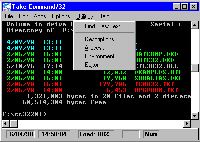
 Online Support Forum
Online Support Forum
Questions?
JP Software Technical Support is now available
online via a mailing list, a private
newsgroup, and a convenient Web
interface. See the Support Forum page for
complete details!

Windows 2000? Windows ME?
Current versions of 4NT (3.02b) and
Take Command/32 (2.02b) work properly under Windows
2000 (NT5). Current versions of 4DOS (6.02b) and
Take Command/32 also work properly under beta
releases of Windows Millenium Edition (Windows ME).
For more details, usage tips, and other questions, see the
Windows ME and Windows 2000 sections of our Technical
Support page.

Buy or
try -- no risk!
We offer online
ordering and a full 90-day money-back satisfaction
guarantee on all products.
Want to "try before you buy"? Download a fully
functional version of any product and try it for up to 21 days
before ordering.
We fully support all of our products through email, fax, phone,
and mail. See Technical
Support for details.
| |
|
 |
|
Software
Downloads
Pick up a fully functional trial version of any
product. (To update your current software, see upgrades.)
Order
Online
Purchase software online now; check out other order
options; or read our satisfaction guarantee.
Product
Details
Descriptions and detailed feature lists for our
products and product packs.
Technical
Support
Comprehensive support for all JP Software
products. You can also review:
Online Support Forum
Current versions
Product histories
Known
Bugs
Reference (text) files
Reviews and
Kudos
Raves from respected software reviewers about JP
Software's products.
SETI@jpsoft.com
Join the JP Software SETI team. To find out more, visit the SETI@home
site.
Contact
Us
Feedback,guestbook, product suggestions,
addresses and phone numbers.



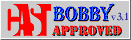

|








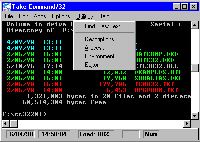
![[ External link provided on and by the Software HyperBanner site ]](/file/23725/PCWorld_2000-08_cd.bin/Software/TemaCD/4dos/JP Software - The Prompt Solution_soubory/438-68.gif)